Blender Application Software

The Blender application software has become an indispensable tool in the field of 3D creation, offering a comprehensive suite of features that cater to the needs of artists, designers, and developers alike. With its origins dating back to 1995, Blender has undergone significant transformations over the years, evolving into a robust and versatile platform that supports a wide range of applications, including modeling, rigging, animation, rendering, and video editing. As of the latest version, 3.4, Blender boasts an impressive array of features, including advanced physics simulations, dynamic painting, and sculpting tools, making it an attractive choice for professionals and hobbyists alike.
One of the key factors contributing to Blender's widespread adoption is its open-source nature, which allows developers to contribute to the software's growth and customization. This collaborative approach has resulted in the creation of a vast community of users and developers who share knowledge, resources, and expertise, further enriching the software's capabilities. Moreover, Blender's cross-platform compatibility ensures seamless integration across various operating systems, including Windows, macOS, and Linux, making it an ideal choice for individuals and teams working on diverse projects.
Key Points
- Blender is a free, open-source 3D creation software with a wide range of features and applications.
- The software supports modeling, rigging, animation, rendering, and video editing, making it a versatile tool for artists and designers.
- Blender's community-driven development ensures continuous updates and improvements, with new features and tools being added regularly.
- The software is compatible with various operating systems, including Windows, macOS, and Linux, facilitating collaboration and workflow flexibility.
- Blender's advanced physics simulations, dynamic painting, and sculpting tools make it an attractive choice for professionals and hobbyists alike.
Core Features and Applications

Blender’s extensive feature set can be broadly categorized into several key areas, including modeling, rigging, animation, rendering, and video editing. The software’s modeling tools allow users to create complex 3D models using various techniques, such as polygon modeling, sculpting, and mesh modeling. The rigging system enables users to create realistic character animations, while the animation tools provide a range of features for keyframe animation, physics simulations, and motion capture data integration.
The rendering engine, known as Cycles, is a powerful tool that allows users to generate high-quality images and animations using various rendering techniques, including path tracing, volumetric rendering, and ambient occlusion. Additionally, Blender's video editing capabilities make it an ideal choice for filmmakers and video producers, offering a range of features for video editing, color grading, and audio editing.
Modeling and Sculpting Tools
Blender’s modeling and sculpting tools are designed to provide users with a high degree of flexibility and control when creating 3D models. The software’s polygon modeling tools allow users to create complex models using various techniques, such as extrusion, looping, and subdivision. The sculpting tools, on the other hand, provide a more organic approach to modeling, allowing users to create smooth, curved surfaces using a range of brushes and techniques.
| Tool | Description |
|---|---|
| Extrude | Creates a new face or edge by extruding a selected face or edge. |
| Loop Cut | Cuts a loop through a mesh, allowing users to create new edges and faces. |
| Subdivide | Divides a selected face or edge into smaller, more detailed components. |
| Sculpt Brush | A range of brushes used to shape and smooth 3D models, including the clay brush, flatten brush, and inflate brush. |
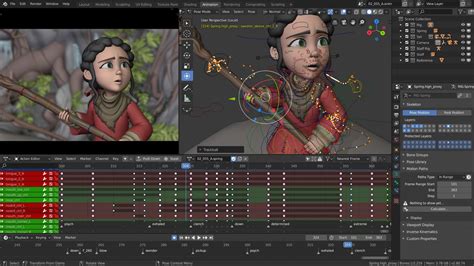
Industry Applications and Use Cases

Blender’s versatility and range of features make it a popular choice for various industries, including film and video production, video games, architecture, and product design. The software’s ability to create high-quality 3D models, animations, and visual effects makes it an ideal tool for filmmakers and video producers, while its game engine and physics simulations make it a popular choice for game developers.
In architecture and product design, Blender's modeling and rendering tools allow designers to create detailed, realistic 3D models and visualizations, facilitating the design and development process. Additionally, Blender's open-source nature and community-driven development ensure that the software remains adaptable and responsive to the needs of various industries and users.
Real-World Examples and Case Studies
Blender has been used in a range of real-world projects, including feature films, video games, and architectural visualizations. For example, the software was used to create the visual effects for the film “Spider-Man: Into the Spider-Verse,” which won the Academy Award for Best Animated Feature in 2019. In the field of architecture, Blender has been used to create detailed 3D models and visualizations of buildings and urban environments, facilitating the design and development process.
In the video game industry, Blender's game engine and physics simulations have been used to create a range of games, including the popular open-world game "Sintel." The software's ability to create high-quality 3D models, animations, and visual effects makes it an ideal tool for game developers, while its open-source nature and community-driven development ensure that the software remains adaptable and responsive to the needs of the industry.
What is Blender, and what are its main features?
+Blender is a free, open-source 3D creation software that offers a range of features, including modeling, rigging, animation, rendering, and video editing. The software is designed to provide users with a high degree of flexibility and control when creating 3D models, animations, and visual effects.
What are the system requirements for running Blender?
+The system requirements for running Blender vary depending on the operating system and the specific features being used. However, the software requires a minimum of 4 GB of RAM, a 2.4 GHz processor, and a graphics card with at least 1 GB of VRAM.
Can Blender be used for commercial purposes?
+Yes, Blender can be used for commercial purposes. The software is released under the GNU General Public License, which allows users to use, modify, and distribute the software for free, including for commercial purposes.
In conclusion, Blender is a powerful and versatile 3D creation software that offers a range of features and applications, making it an ideal choice for artists, designers, and developers. The software’s open-source nature, community-driven development, and cross-platform compatibility ensure that it remains adaptable and responsive to the needs of various industries and users. Whether you’re a professional or a hobbyist, Blender is an excellent choice for creating high-quality 3D models, animations, and visual effects.



