5 p5 Game Tips

Getting started with p5.js, a popular JavaScript library for creative coding, can be both exciting and intimidating. With its vast array of features and capabilities, newcomers might find it challenging to navigate through the complexities of coding interactive graphics, animations, and everything in between. However, with the right approach and knowledge, anyone can unlock the full potential of p5.js. In this article, we'll delve into five essential tips for mastering p5.js, covering from the basics to more advanced techniques, ensuring that you're well-equipped to bring your creative visions to life.
Understanding the Basics of p5.js

Before diving into the more advanced aspects of p5.js, it’s crucial to have a solid grasp of its fundamental concepts. This includes understanding the setup and draw functions, which are the backbone of any p5.js sketch. The setup function is where you define initial environment properties such as the canvas size, while the draw function contains the code that runs continuously from top to bottom until the program is stopped. Mastering these basics is key to building a strong foundation in p5.js. For instance, understanding how to manipulate the canvas, including changing its size, background color, and integrating basic shapes, will give you the flexibility to experiment with more complex projects later on.
Experimenting with Shapes and Colors
One of the most engaging aspects of p5.js is its ability to create vibrant, interactive visuals. Experimenting with different shapes, such as rectangles, ellipses, and triangles, and understanding how to manipulate their properties (like position, size, and color) is a great way to get started. Additionally, exploring the color modes and learning how to create gradients or change colors dynamically can add depth to your sketches. For example, using the fill() and stroke() functions can completely transform the look of your shapes, while the background() function allows you to play with the canvas’s background, creating interesting effects when used in conjunction with the draw loop.
| Function | Description |
|---|---|
| setup() | Runs once at the beginning of a program |
| draw() | Runs continuously from top to bottom until the program is stopped |
| fill() | Sets the fill color for subsequent shapes |
| stroke() | Sets the color used for drawing lines around shapes |
| background() | Sets the background color of the canvas |

Interactive Elements and User Input
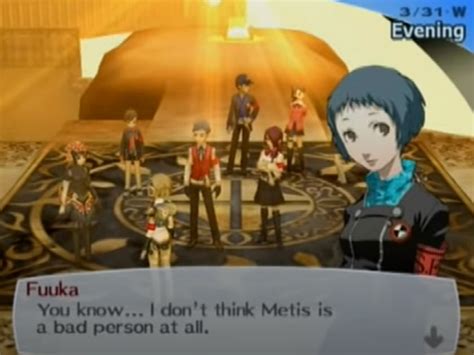
Making your sketches interactive is where p5.js truly shines. Learning how to incorporate user input, such as mouse and keyboard interactions, can elevate your projects from static visuals to engaging experiences. Functions like mousePressed(), mouseDragged(), and keyTyped() allow you to capture and respond to user actions, opening up a world of possibilities for creative expression. For example, you could create a sketch that changes color or shape in response to mouse clicks or key presses, or even develop simple games that respond to user input.
Using Loops and Conditional Statements
As you progress in your p5.js journey, understanding how to use loops (like for loops) and conditional statements (such as if and else statements) becomes essential. These allow you to create more complex behaviors and patterns within your sketches. Loops can be used to draw multiple shapes or to animate your sketches over time, while conditional statements enable your program to make decisions based on certain conditions, such as the position of the mouse or the current frame count.
Key Points
- Master the setup and draw functions for a strong foundation in p5.js
- Experiment with shapes, colors, and user input for interactive sketches
- Learn to use loops and conditional statements for more complex behaviors
- Don't underestimate the power of experimentation and the official p5.js reference
- Start simple and gradually build complexity into your projects
Advanced Techniques and Community Engagement
Once you’ve grasped the basics and are comfortable with creating interactive sketches, it’s time to explore more advanced techniques. This could include learning about object-oriented programming in p5.js, using arrays to store and manipulate data, or even diving into the world of sound and video processing. Moreover, engaging with the p5.js community, whether through forums, social media, or local meetups, can provide invaluable inspiration and support. Seeing what others are creating and sharing your own work can help you stay motivated and discover new techniques and ideas.
As you delve deeper into the world of p5.js, remember that practice and patience are key. Don't be discouraged if your first projects don't turn out as expected; every sketch is an opportunity to learn and improve. With persistence and creativity, you can unlock the full potential of p5.js and bring your most imaginative ideas to life.
What is the best way to learn p5.js?
+The best way to learn p5.js is through a combination of reading the official documentation, following tutorials, and experimenting with your own projects. The p5.js website offers a wealth of resources, including a reference guide, tutorials, and examples to get you started.
How do I make my p5.js sketches interactive?
+To make your sketches interactive, use functions like `mousePressed()`, `keyTyped()`, and `touchStarted()` to capture user input. You can then use this input to change variables, trigger events, or modify the behavior of your sketch.
What resources are available for learning advanced p5.js techniques?
+For advanced techniques, explore the p5.js community forums, GitHub, and online courses that specialize in creative coding and p5.js. Additionally, books and tutorials focused on advanced topics like object-oriented programming, data visualization, and generative art can provide in-depth knowledge.
Meta Description: “Unlock the full potential of p5.js with these expert tips, from mastering the basics to creating interactive, dynamic sketches. Dive into the world of creative coding and bring your imagination to life.” (150 characters)
Meta Keywords: p5.js, creative coding, interactive sketches, user input, loops, conditional statements, advanced techniques, community engagement.