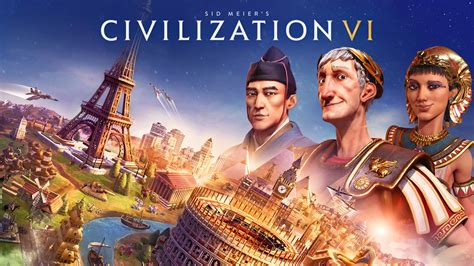5 Query Tips

When it comes to crafting effective queries for search engines like Google or Bing, understanding the nuances of search intent and query structure is crucial. Here are five query tips to help you get the most out of your searches:
Understanding Search Intent
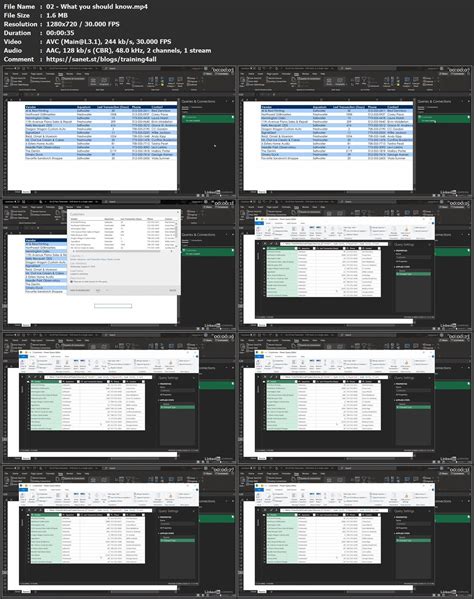
Before you start typing away, it’s essential to define what you’re looking for. Are you seeking information, looking to buy a product, or trying to navigate to a specific website? Search engines are designed to interpret the intent behind your query, so clarity is key. For instance, if you’re searching for a new smartphone, your query could be as simple as “best smartphones 2023” or as specific as “compare iPhone 14 vs. Samsung Galaxy S23.” The more precise your query, the more relevant the search results will be.
Using Specific Keywords
Keywords are the backbone of any search query. They help search engines understand what you’re looking for and return relevant results. When choosing keywords, consider what makes your query unique. For example, if you’re looking for a recipe, instead of typing “chicken recipe,” you could type “low-carb chicken recipes for dinner.” This specificity will yield results that are more tailored to your needs. Remember, the goal is to be as descriptive as possible without making your query overly complex.
| Query Type | Example |
|---|---|
| Informational | "What is the capital of France?" |
| Navigational | "Facebook login" |
| Transactional | "Buy iPhone 14 online" |

Utilizing Advanced Search Features

Beyond basic keywords, search engines offer advanced features to refine your searches. For example, using quotes around a phrase tells the search engine to look for the exact phrase, which can be particularly useful for finding specific quotes, song lyrics, or technical terms. The site operator, denoted by “site:”, allows you to search within a specific website. For instance, “site:nytimes.com climate change” will return articles about climate change from The New York Times. These features can greatly enhance the precision of your searches.
Avoiding Ambiguity
Ambiguity in your query can lead to irrelevant results. For example, searching for “bank” could yield results about financial institutions or the side of a river. To avoid this, add context to your query. If you’re looking for information on financial banks, you could search for “banking services” or “investment banks.” The more context you provide, the less likely you are to encounter ambiguity in your search results.
Key Points for Effective Queries
- Define your search intent clearly before crafting your query.
- Use specific keywords that accurately describe what you're looking for.
- Utilize advanced search features to refine your searches.
- Avoid ambiguity by adding context to your query.
- Keep your query concise but descriptive.
Incorporating these strategies into your search routine can significantly improve the effectiveness of your queries. Remember, the key to getting the most out of search engines is understanding how they work and tailoring your queries accordingly. With practice, you'll become proficient in crafting queries that yield relevant, useful results, making your online research more efficient and productive.
How do I know if my query is too broad or too specific?
+If your query is too broad, you might receive too many results, many of which may not be relevant. On the other hand, if your query is too specific, you might not get any results at all. The trick is to find a balance. Start with a broad query and then refine it based on the results you get. You can always add more keywords or use advanced search features to narrow down your search.
What are some common mistakes people make when crafting search queries?
+Common mistakes include being too vague, not using quotes for exact phrases, and not leveraging advanced search features. Additionally, not considering the search intent (informational, navigational, transactional) can lead to irrelevant results. It’s also important to avoid using overly complex queries that might confuse the search engine.